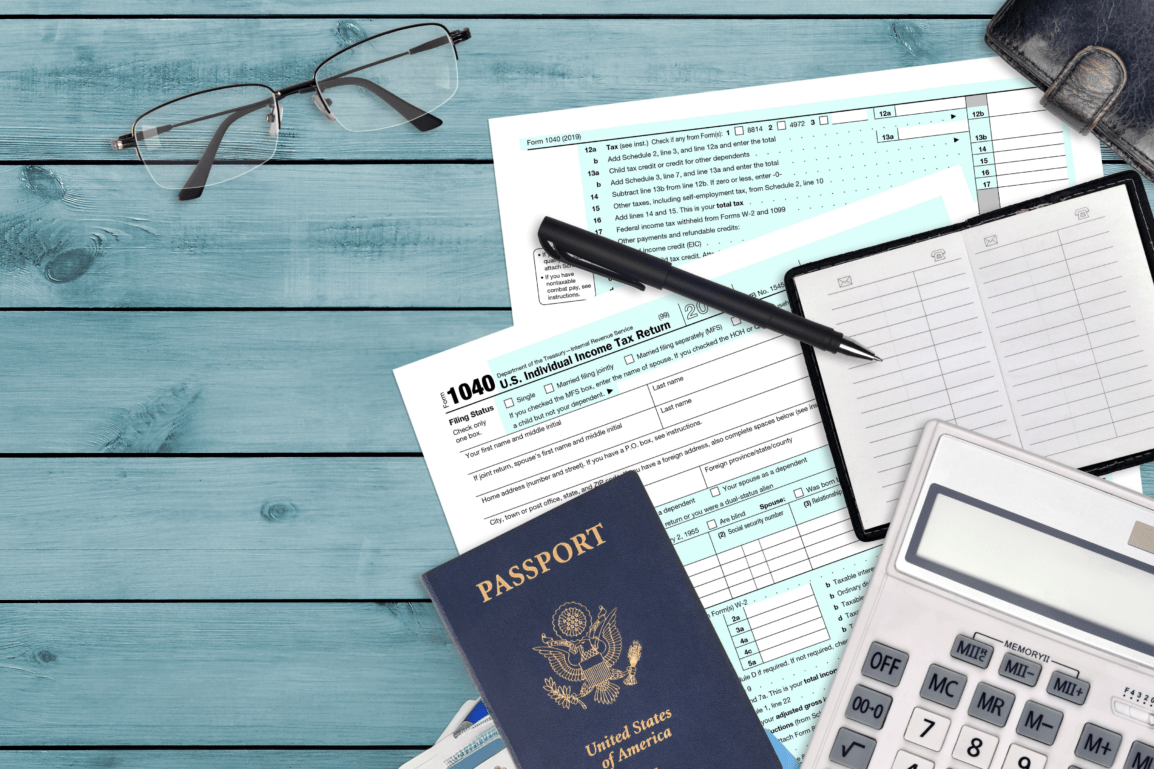Goodbye CVs. Hello digital profiles.
To apply for jobs through us, you will use our online program called Ankaa, to make recruitment easier to onboard, receive SEAs and maintain your personal details.
If you would like some assistance before you register, please scroll down and read the useful information provided.

To help your Digital Profile stand out, you will need to have the following:
Don’t worry if you don’t have all the information handy when you register, you will be able to add and amend these details at a later stage.
Desktop users can follow the register link below, for the best mobile experience we recommend mobile users download the app and continue registration in the app.
Once registered, you will receive an email from no-reply@ankaa.com.
Follow the steps above to complete our security process, including changing your password.
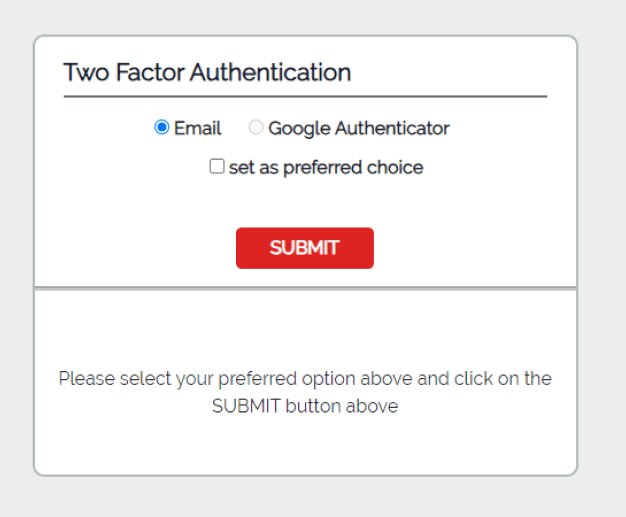
As an added security measure, each time you log in you will see an authentication pop-up. Click “SUBMIT” and we’ll send you a code which will help you log in.

For added security we have a very strict password policy in place. Please make sure that any password you choose meets the following criteria.
Your password needs to be at least 8 characters long, and must include: