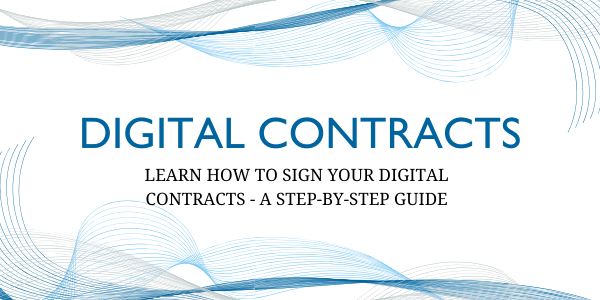Last year we successfully launched digital profiles for recruitment and have provided an app and a web portal to keep your digital profile up to date.
In the next steps of our digital journey, you will now receive your Seafarer Employment Agreement and joining letters for review and confirmation by a new method. It is similar to Adobe EchoSign which means you will continue to sign the documents digitally and they will be sent to your registered email.
Let’s start with some important information…
It is vital that you sign your contract so your details are sent to the payroll department. If your contract is not signed it may delay your payment.
The email containing the link to your contract will be sent from no-reply@ankaa.com. Due to the security of some service providers, the email may be marked as Junk. To avoid this, please add no-reply@ankaa.com to your safe senders list.
The following step-by-step guide will take you through the process of signing your documents.
TO ACCESS THE CONTRACTUAL DOCUMENTS
- You will receive an email, which contains a link to your contractual documentation from the respective employer, for review and acceptance.
- Click on the link and a web browser window will open with a pop-up box.
- Click ‘Get OTP’ – this important security feature will send a four-digit code to your email, you need to enter this code into the pop-up box to gain access.
YOUR DETAILS & NEXT OF KIN
- In the next couple screens, you will be asked to check your information is correct – please ensure we have the most up to date contact details for you, and your next of kin. You can make changes here if required.
BANK DETAILS
- If you have secured work with us previously we will hold your previous bank details which you must check are still correct.
- If not, first select UK or International Bank Account
- In Beneficiary Details add the account holder name, and date of birth.
- If this is your own account click ‘SELF’
- If this is someone else’s account click ‘OTHERS’ and note their relationship to you in the box beside it, e.g. Spouse or Mother.
- If this is not your bank account you must upload a copy of the account holder’s passport. If this is your bank account you do not need to provide a copy of your passport
- Add the Account Details- Sort Code and Account Number for a UK account or IBAN number for an International Account.
REVIEW YOUR CONTRACTUAL DOCUMENTS
- Please read all documents here as these are the terms of your employment – you must review all attached documents to proceed.
- Once signed, copies will be sent to your registered email however, if you wish to download a copy there are instructions on how to do this on the page.
- Click next when you have read all the documents.
Please note: the ‘Next’ button will not activate until all documents have been read.
CONFIRM YOUR ACCEPTANCE
- Click to Accept, or Decline your contractual documents.
- You will be required to request and enter another four-digit code, this is for security purposes.
- Once the four-digit code has been entered you will receive a confirmation screen to let you know that you have successfully signed your contracts.
- You may now close your browser window.
RECEIVING COPIES OF YOUR CONTRACTUAL DOCUMENTS
- Once signed, a copy of the contractual documents will be sent to your registered email address. Please save these somewhere safe for your own records.
- The contract documents may take up to 5-6 minutes to be returned suitably endorsed.
VIEW YOUR PAYSLIPS ONLINE WITH ANKAA MARINE
Once hired, if you are deployed by Clyde Marine Recruitment directly, or where appropriate Marine Manning Guernsey, then we automatically copy your profile over to Ankaa Marine.
Ankaa Marine is the employee app where we send payslips digitally to your profile. You will need to download Ankaa Marine to view your payslips, or access Ankaa Marine via the web portal.
Your payslips are not available in your Ankaa Recruiter profile.
Click here for more information on how to view your payslips online with Ankaa Marine.
DOWNLOAD THIS GUIDE HERE